You have created an online presence with your research, you communicate regularly and engage frequently, you’ve built up a following on social media platforms and generate good traffic to your website…All fantastic stuff, but how do you report this back to your stakeholders or keep track of your online metrics?
Each platform has it’s own way of recording your impact (Facebook Insights, Google Analytics…) and it can be laborious switching between them building up statistical reports that track what you do online. Sparkwise is an online tool that allows you to create interactive and dynamic dashboards to display all of your website and social media statistics and metrics…in one place and for free!
“Tell me more!’ I hear you cry…
By following simple steps you can link your Google Analytics, Facebook, Twitter, Flickr, YouTube, Vimeo, Picasa and other bespoke platforms and feed them into one central place to give you all the metrics you need in one glance.
Tomorrow Partners, funded and directed by Gaby Brink, designed Sparkwise as an application specifically for non-profit organisations to feedback statistics from, and generate interest in, their campaigns. In it’s early stages, the design was tested by groups funded by the Bill and Melinda Gates Foundation – also one of the funders alongside the John D. and Catherine T. MacArthur Foundation, the Ford Foundation, the Wyncote Foundation, and the Fledgling Fund.
Creating an account with Sparkwise allows you to put together your own smörgåsbord of multimedia-based data and statistical panels using a series of easily manipulated widgets that are incredibly intuitive and straightforward to create. I have created a live Sparkwise dashboard for Research to Action (R2A) (see a static screengrab below). This dashboard can be accessed through the R2A site and is made up of metrics assembled using Google Analytics, Facebook, Twitter, Flickr and Vimeo in order to show R2A’s reach and engagement.
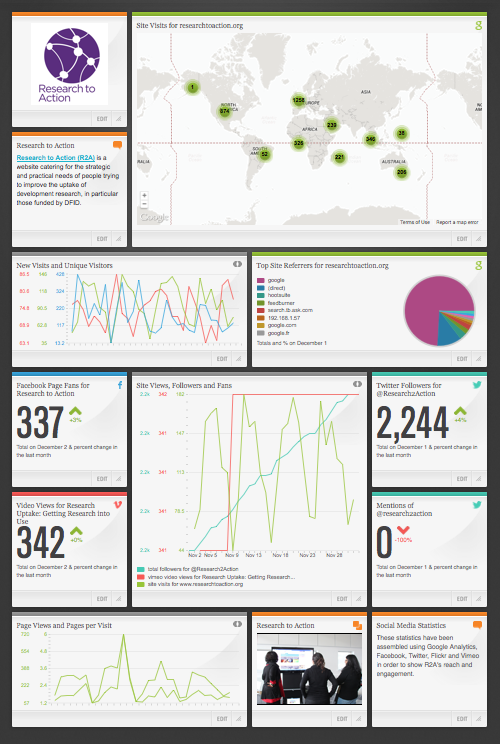
“Data can be a powerful tool for change. Tracking the right metrics in the right context can help us gain a deeper understanding of the communities we serve, so we can make a lasting impact.” Sparkwise
Here are my top 10 reasons why you should set up a Sparkwise dashboard:
-
Customisation and branding. Within certain limitations, you have an amazing amount of control over how your dashboard looks. You can add your own logos, links and images and choose the style and colours of the stats.
-
Highlighting your top statistics. Sparkwise allows you to draw attention to the stats you are most pleased about by positioning them more prominently on the dashboard. It is a great way to show stakeholders or managers your achievements.
-
Drawing attention to areas that need extra work. Just as it is easy to highlight your strengths, it can clearly and simply show you where you need to strategise more effectively.
-
Comparisons and trends. Sparkwise allows you to group the metric widgets and create visual comparisons between them. For example, the image below shows Research to Action new visits, unique visits and the average time spent on the site. This enables you to see if there are specific peaks and troughs in certain areas and whether particular patterns emerge.
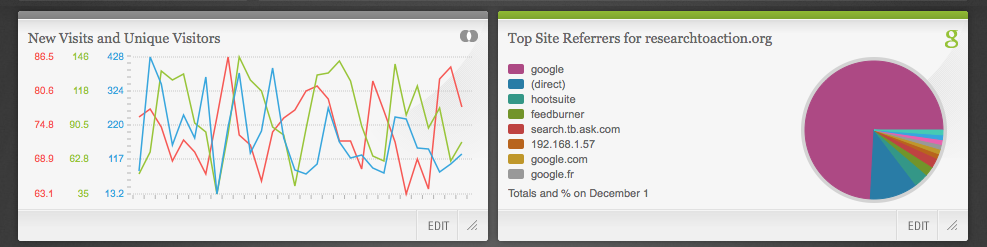
5. Constantly updating. Stats quickly become outdated when being downloaded. Sparkwise is set up through a number of feeds, which automatically refresh and can be set to display different time scales, so you never have to worry about your data being out of date.
6. Colourful and visually compelling. Reporting back to a client or stakeholder with a list of numbers in a spreadsheet, although factually accurate, is not exciting or gripping. This dashboard allows you to present the facts, but in a way that’s easy to decipher and visually stimulating.
7. Public or private. Your Sparkwise dashboard, once published, can either remain an internal analysis tool, shared with a password protection, or open data, shareable publically through social media. This kind of statistical transparency, open data and external outreach for programmes and campaigns has come under increasing scrutiny since the internet has opened up new data sharing possibilities.
8. Simplicity. A Sparkwise dashboard is so easy to set up – all you need is administrative access to the platforms you want to record statistics for.
9. Storytelling. You can use images, video, podcasts and text to tell a compelling story with your research, ideas or campaigns.
10. Mixed media and bespoke channels. Although the widgets for the live feeds are limited to certain platforms, you can upload and visualise spreadsheet data for any other bespoke platforms you want represented. For example, statistics on Slideshare or website PDF downloads. These would have to be updated manually, but it is great to know they can be included in reports for management or team meetings.
More reading on Sparkwise:
How A Web App Can Help Nonprofits Tell Better Stories And Raise Cash by Jeremy Lehrer

Leave a Reply